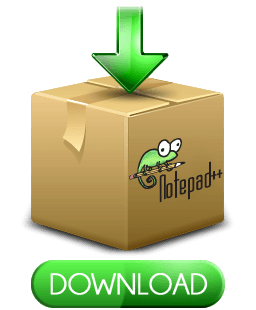Download Notepad++ v8.5.1
Release Date: 2023-03-24
Download 64-bit x64
- Installer | GPG Signature
- Portable (zip) | GPG Signature
- Portable (7z) | GPG Signature
- Mini-portable (7z) | GPG Signature
Download 32-bit x86
- Installer | GPG Signature
- Portable (zip) | GPG Signature
- Portable (7z) | GPG Signature
- Mini-portable (7z) | GPG Signature
Download ARM64
- Installer | GPG Signature
- Portable (zip) | GPG Signature
- Portable (7z) | GPG Signature
- Mini-portable (7z) | GPG Signature
Download source code
Integrity & Authenticity validation
- GPG Notepad++ Public key: Use it for the verification of GPG Signature.
- SHA-256 digests of binary packages for checking the integrity of your Notepad++ download. GPG Signature
Notepad++ v8.5.1 bug-fixes and new features:
- Use new modern shell “Edit with Notepad++” of Windows 11 instead of hijacking “Pin to Quick access”.(Fix #13320, implement #13330)
- Update scintilla to 5.3.4 and lexilla to 5.2.4. (Implement #13338)
- Add MS Transact-SQL support. (Fix #5940, #7988, #11718, #12610, #13160)
- Add GDScript language support with autocomplete & functionlist. (Fix #13329)
- Fix UDL empty button regression after changing localization. (Fix #13228)
- Add ability to copy “Find what” to “Replace with” and vice versa in Find Replace dialog. (Fix #12122)
- Fix DocSwitcher RTL problem, and use edit field instead of a small popup value dialog. (Fix #13244, #13248)
- GUI visual enhancement: Fix whole dialog items blink when a item value changed. (Fix #13230)
- Make tray icon context menu translatable. (Fix #11628)
Notepad++ v8.5 bug-fixes and new features:
- Fix notepad replacement opening file name containing white space regression. (Fix #13032)
- Fix regression about visual glitch of Find in Files progress window & Document Switcher.(Fix #13185, #13053)
- Update to Scintilla 5.3.3 and Lexilla 5.2.2. (Implement #13082)
- Add new explorer context menu entry “Edit with Notepad++” for WINDOWS 11. (Fix #10320, #10565, #4368, #8786, #10640, #10856, #10653, #7747, #6169, #92)
- Add show non-printable characters command. (Fix #827, #4731, #8284)
- Apply tab colors to document list items, and add groups to document list. (Fix #12155, #12689, #13026)
- Add middle mouse click ability to close doc in Document List. (Fix #12949)
- Add Begin/End Select in Column Mode command. (Fix #12833, #12832)
- Add option to make auto-completion list brief. (Fix #12783)
- Remove duplicate items in function/word list of Auto-completion. (Fix #13061)
- Fix missing items in word autocomplete. (Fix #13060)
- Fix autocomplete to sort case insensitive issue. (Fix #12495)
- Change behaviour: make Select and Find (Next/Previous) always in normal search mode. (Fix #3229)
- Change behaviour: make volatile Find uses least-strict option settings. (Fix #13145)
- Change behaviour: Don’t populate in Find what if a stream selection more than 1024 characters. (Fix #12603)
- Fix wrong value set in Preferences->Performance->“Define Large File Size”.(Fix #13280)
- Fix untitled document number jumping or repeated problem. (Fix #8677, #11704, #13194)
- Fix dock-able panels not restoring for mono instances when Notepad++ is in the tray. (Fix #9454)
- Fix panels not restored from systemtray with “Edit with Notepad++” in admin mode. (Fix #13041)
- Fix hit text in search results not being scrolled in the view issue. (Fix #13129)
- Add new notification NPPN_EXTERNALLEXERBUFFER for lexer plugin with buffer ID when a new lexer is applied to the buffer in question. (Fix #12351)
- Fix Synch H/V Scrolling commands not sync with 2 views. (Fix #5250, #13071)
- Add several GUI enhancement. (Fix #11695, #13176, #13187, #13162)
- Make several GUI items translatable. (Fix #13175, #8020, #8858, #13088, #8927, #10876, #9343, #8004)
If you find any regression or critical bug, please report here:
https://community.notepad-plus-plus.org/topic/24292/notepad-v8-5-1-release