Make Your Business Card with Notepad++
2011-12-25
Notepad++ is not just a text/code editor, you can use it to make your business card:
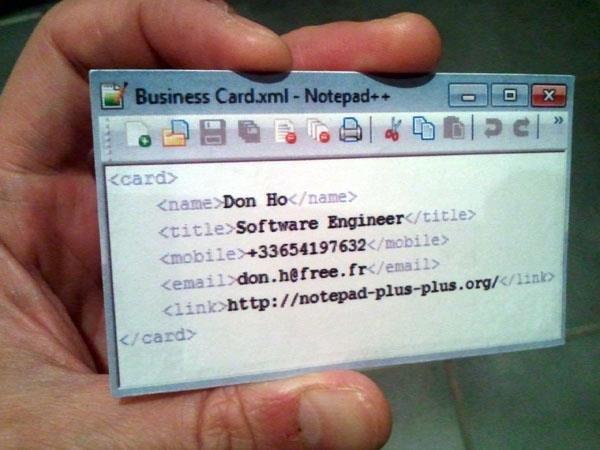
Here are some tips/instructions to help you make your original business card with Notepad++:
- Hide menu, tab bar and status bar (you probably want to hide tool bar if you have more content to show) via the General tab of Preferences dialog.
- Hide folder margin, bookmark margin, line number margin and current line highlighting via the Editing tab of Preference dialog.
- Check “Show only filename in title bar” via “MISC.” tab of Preference Dialog, this removes the full path and keep only the file name on the caption bar.
- Resize Notepad++ to fit the size of your empty business card to print. (I made the Notepad++ size on screen just fit my card) 5.Type the content of your business card with your favorite programming language (html, xml, php, c, c++, etc…) then set the language’s syntax highlighting via menu Language (type “Alt” to show menu).
- Launch “Style Configurator” Dialog (via menu “Settings”) to tune up the syntax highlighting of your language of choice (for the bg/fg colour, font style and font size). You can choose the theme (on the top) as well to have the different look & feel. Save & close it.
- Print your card - Do the screen capture by “Alt + Print Screen”, Then paste it into Word to print.
- That’s it. Enjoy making your geek business card!
The original idea came from Albert Hwang’s Notepad Business Card.
Happy Isaac Newton’s Birthday!
